When you registered or transfered your first domain with us the account admin contact will have received an email with the 1st Domains account ID. You may have also received an email providing you a link to choose a password if you hadn't done so already.
If you know your account ID and password, follow the below steps:
- Click on 'Account' in the top right corner of the 1st Domains website (https://1stdomains.nz/client/login.php)
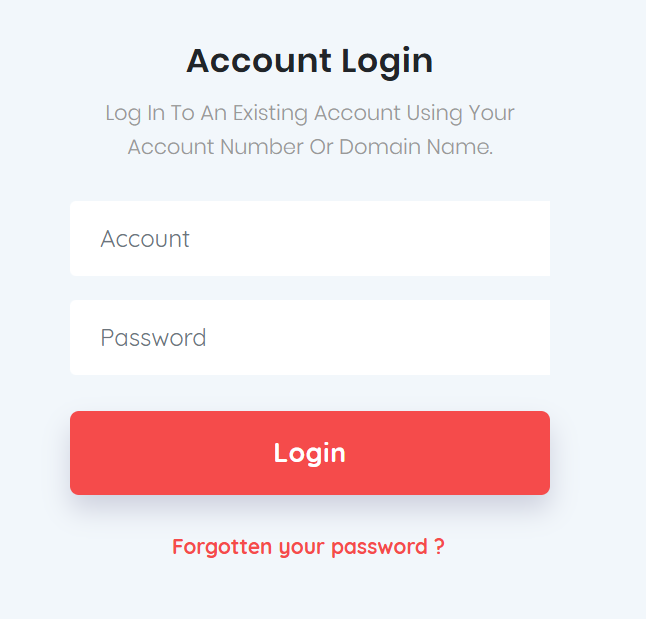
- Then follow the prompts to enter your account ID and password. You can't use your email address to log in.
- Once entered, click 'Login' to access your account manager page
You can also log in using a domain name. This will take you directly to the domain manager page for that domain, which is different from third-party access for a specific domain. You can read more about that here
If you have forgotten your account ID or password, please follow the below steps:
- Click on 'Account' in the top right corner of the 1st Domains website
- Then click on 'Forgotten your password?' (https://1stdomains.nz/help/lost_password.php)
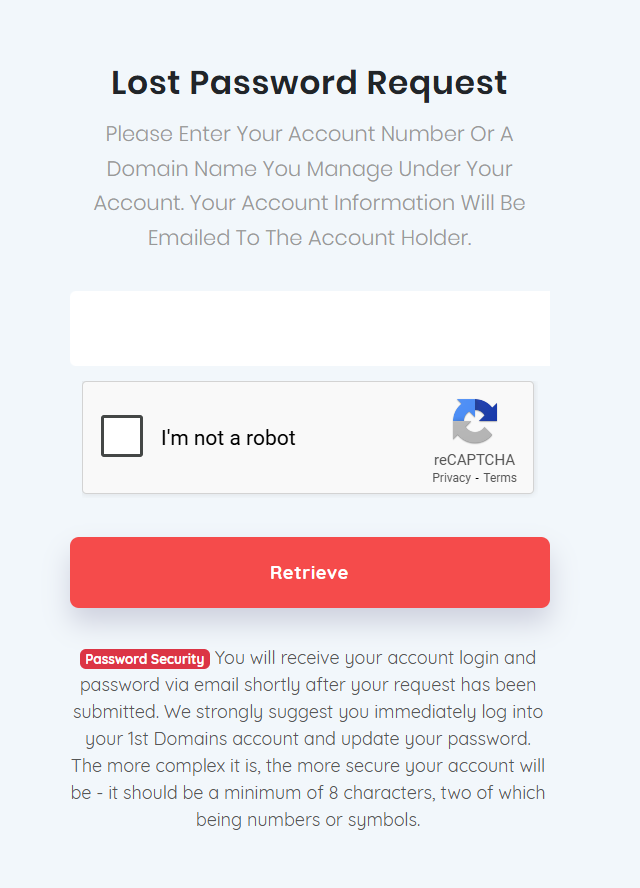
- You can enter either your account ID or a domain name associated with your account. DO NOT enter your email address.
- Tick the "I'm not a robot" acknowledgment
- Click the "Retrieve" button
- You will then receive an automated email with your account ID and a link to reset your password to the administrative contact email address on your account
- Follow the steps in the email and create a new password with at least eight characters, including at least two numbers or symbols.